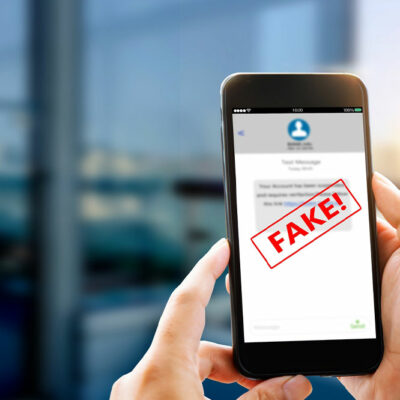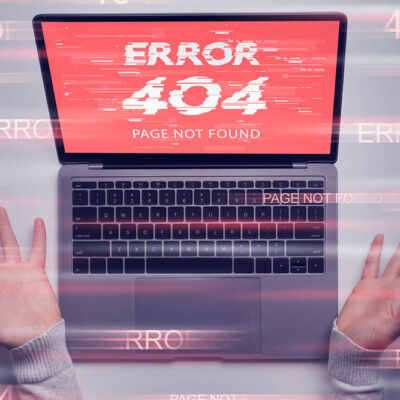4 common wi-fi issues and troubleshooting methods
Picture these scenarios. You’re in the middle of the movie that’s just about to break the suspense but suddenly start buffering. Or you’re on an important work call with your boss with an unstable internet connection. We’ve all been there, and quite frankly, it’s frustrating. Most of these network drops have to do with home Wi-Fi router issues. So here are four common Wi-Fi issues with ways to troubleshoot and resolve the problem. Excessive distance You might be subscribed to the best Wi-Fi provider that offers customers the fastest and most reliable internet speeds. However, if the router at home is placed far away, it may result in poor signal strength. This may hamper the overall speed transmitted to your devices. The most straightforward workaround is to position the router in a centralized location in your home. Doing so can help distribute the maximum signal to all parts of your home. However, if you reside in a bigger house, consider pairing the existing router with Wi-Fi extenders or repeaters. These devices multiply and amplify the strength of the signal in the rooms they are placed in to ensure you receive the best internet speed throughout the day. Malfunctioning router A router is an electronic device that has a limited lifespan.
Read More